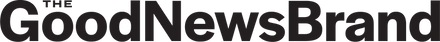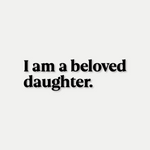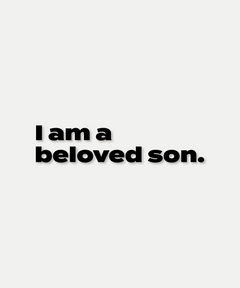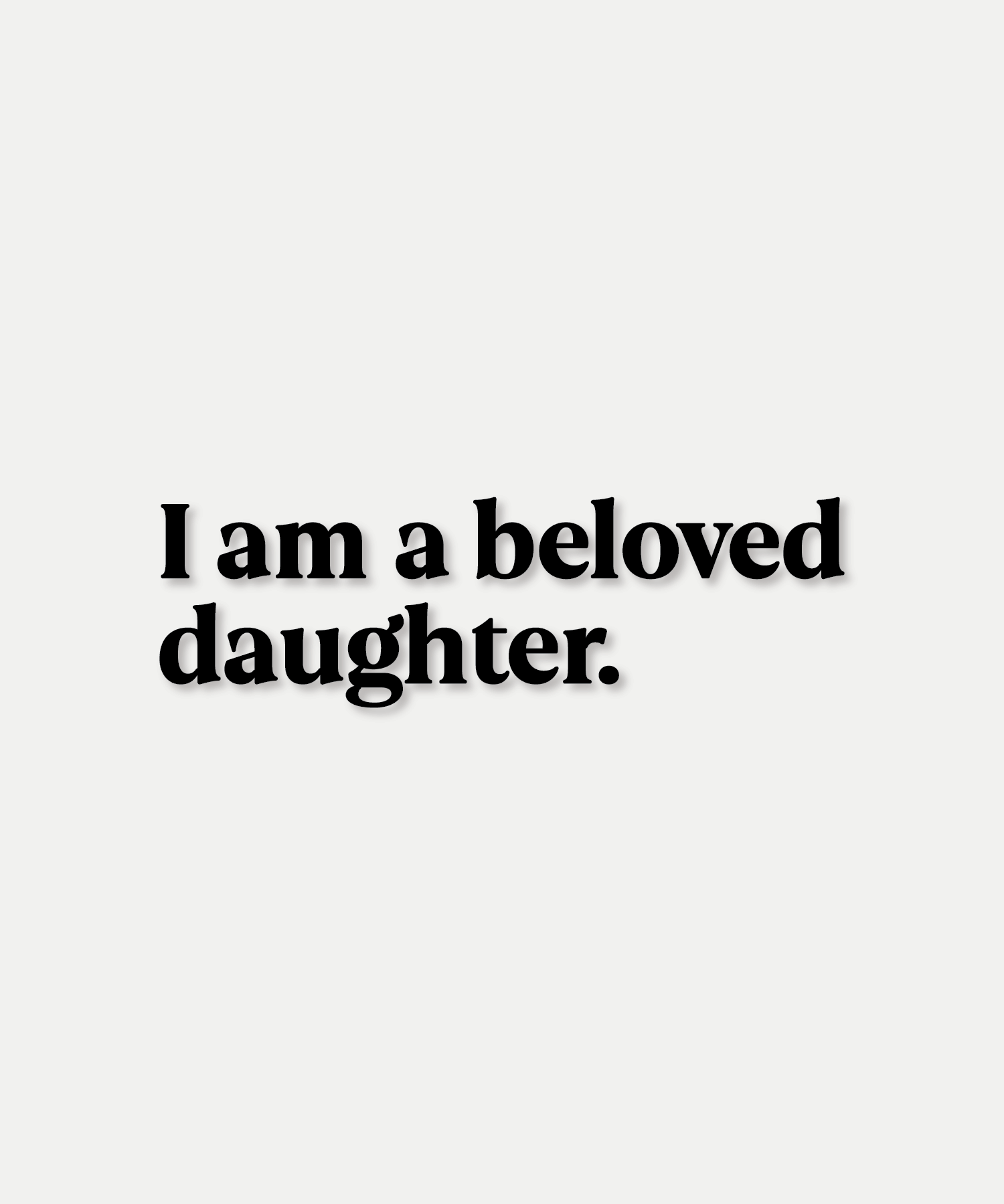


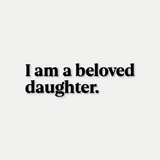


Beloved Daughter
$6.00
off
Description
A minimal decal to remind you to that you are, indeed, a beloved daughter of Heavenly Parents. Available in two sizes, this high-quality vinyl transfer sticker is designed for your mirror, computer, windows, water bottles—or wherever you'll see it most.
Specs
Color: black
Standard dimensions: 2" x 6.5"
Mini dimensions: 1.5" x 5"
Application
- Make sure your surface is ready. It should be clean, smooth, and dust-free. Measure and mark where you would like to place your decal.
- Slowly remove the white backing from the clear side (where the decal should remain attached).
- Apply the decal, starting with one corner and slowly moving to the opposite corner, being sure to watch for air bubbles. A credit card is helpful to evenly apply pressure.
- Finally, start at one of the corners and slowly pull the clear transfer tape off, being careful not to lift up part of the decal. If it sticks to the transfer tape, put the tape back on the surface and use the credit card, then try again.
| Qty | Discount |
|---|---|
| Buy 3 | $1.00 off each |
| Buy 10 | $2.00 off each |
Complete the look:
Beloved Son
$6.00
Out of stockBeloved Daughter
$6.00
- Recently viewed